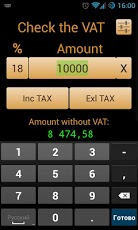Check the VAT PRO 1.3
Paid Version
Publisher Description
The application helps you find the amount of VAT.In the settings you can change the method of selecting the VAT rate:or enter it manuallyor by selecting the rate according to the chosen country.Automatically, based on phone settings, select the language of the application, you can change it manually via the settings. Available two localizations: Russian and English.VAT rates are provided for 62 countries. The data are taken from Wikipedia.The application contains no advertising and no additional permits are required.ATTANTION!When you first start should go to the settings and select your country, as well as interface language, if you do not automatically select approached.After entering the amount andpressing the "VAT in the amount of" get- The amount without VAT- The amount of VAT in the amount enteredpressing the "VAT on top" get- VAT- The amount of VATKeywords:Value added tax, USt., BTW, TVA, MWSt, MPE, PDV, GST, KDV,VAT calculation of VAT, VAT Calculator, a program for calculating VAT, VAT tax, Check the VATDiscussion / suggestions / proposals online at the link below:http://4pda.ru/forum/index.php?showtopic=434112homesite: http://masstersoft.com
About Check the VAT PRO
Check the VAT PRO is a paid app for Android published in the Other list of apps, part of Business.
The company that develops Check the VAT PRO is MassterSoft. The latest version released by its developer is 1.3. This app was rated by 1 users of our site and has an average rating of 3.0.
To install Check the VAT PRO on your Android device, just click the green Continue To App button above to start the installation process. The app is listed on our website since 2013-06-11 and was downloaded 13 times. We have already checked if the download link is safe, however for your own protection we recommend that you scan the downloaded app with your antivirus. Your antivirus may detect the Check the VAT PRO as malware as malware if the download link to com.MassterSoft.checkVatfull is broken.
How to install Check the VAT PRO on your Android device:
- Click on the Continue To App button on our website. This will redirect you to Google Play.
- Once the Check the VAT PRO is shown in the Google Play listing of your Android device, you can start its download and installation. Tap on the Install button located below the search bar and to the right of the app icon.
- A pop-up window with the permissions required by Check the VAT PRO will be shown. Click on Accept to continue the process.
- Check the VAT PRO will be downloaded onto your device, displaying a progress. Once the download completes, the installation will start and you'll get a notification after the installation is finished.